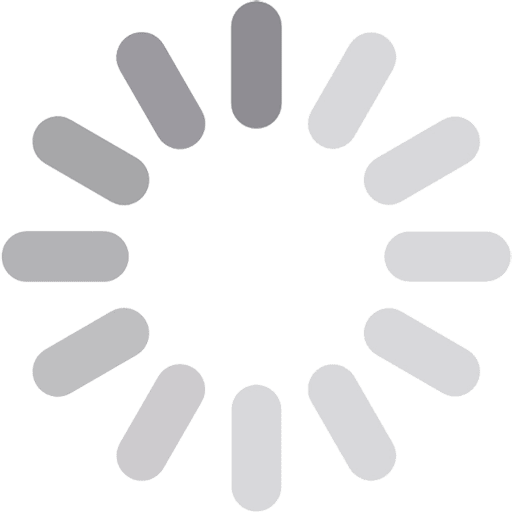Small businesses or new enterprises start with essential functions, handling operations by less demanding means. Invoicing is also done manually, where a paper-based system is used that starts from invoice matching, approval, and delivery to the customer. Delivering an invoice with the error or sent to the wrong address can delay your payments while creating an unfavourable experience for the customer, who demands a revised invoice.
If you choose automatic invoicing software to overcome those issues, you will speed up invoices, but you need to train your team before they use it to its full potential. This software needs integration with ERP, or it can be used as a standalone software. All those questions and more will be discussed in this guide.
Table of Contents
Manual invoicing is managed using a paper-based framework or as an Excel spreadsheet by the finance teams. The data needs to be entered manually for an invoice and matched with another system or spreadsheet with the order number to confirm the invoice amount. It is moved to another desk for approval before delivery. The entire system takes time from data entry to invoice delivery, which makes it inefficient.
This is no longer a reliable approach as invoicing errors may delay the accounts receivable (AR) collection process, impacting your cash flow and working capital, all while irritating your clients. In addition, you cannot track the status of the invoice, whether your debtor has made payment or when it will arrive. This makes it a clunky process forcing companies to move to a more efficient invoicing method.
An invoicing software is a tool for invoice automation to handle accounts receivable processes from invoice creation to delivery and communication. It makes your invoices error-free and reminds customers of payment with scheduled dunning messages and reminders. By achieving automation in AR collections, you can gain higher visibility into invoices and payments to track their status. Prebuilt templates are included in the software and can be customized for your invoices. When an invoice is sent promptly, the likelihood of getting paid on time increases while ensuring positive customer experiences.
There are many differences between the two systems; this section will compare the convenience and accessibility features of the systems, also considering customer experiences.
Sending an invoice to the customers will require your finance teams to upload a business logo on your invoice for branding. You must also calculate taxes, add discounts, place invoice numbers and finalize the total amount. All that while ensuring there are no errors on invoices. An invoice automation solution improves A/R collections by replacing manual efforts that require data entry for invoices and reconciliation.
An automated invoicing process allows you to customize templates for your customer groups with your business logo, colours and more. You can edit or customize many prewritten templates before delivering invoices or scheduling payment reminders. With invoicing software, the risk of errors will be negligible, making it a reliable platform for the invoicing process.
Once the invoice is delivered, manual invoicing will require following up with customers, either by sending an email or calling them to highlight the due date and the right amount of invoice. However, this is replaced with an automated follow-up with invoicing software. This doesn’t engage your finance teams or resources for invoice follow-up, improving efficiency and reducing operational costs in invoicing. The software also allows you to schedule payment reminders for an upcoming payment. This can help with one-time or recurring invoices to follow up with customers.
Creating reports without automation requires manual data entry on spreadsheets, and tracking those requires checking different spreadsheets to spot any issues. Not only is this process time-consuming, but it also limits your visibility into workflows. However, automation can make this process effortless, thanks to the cloud-based automation system that enables them to record invoices, payments and other transactions.
These systems provide a centralized solution to fragmented silos, giving finance teams and CFOs access to a unified view of the organization’s financial health and real-time tracking of workflows. Having an eye on the company’s bad debt, outstanding invoices, upcoming payments and ageing AR helps in business decisions.
While collecting invoice payments has become more accessible with invoice automation software, the company’s efficiency is positively influenced by this solution. This accelerates the company’s collection rates, reduces the risk of bad debt and sustains the company’s cash flow. In addition, this facilitates customers by allowing them to pay using their preferred electronic payment method. They can use ACH, credit card, wire transfer and other methods. Once the invoice is paid, the finance team gets a notification, and the status is automatically updated to pay without requiring manual intervention to collect and update the record.
In the traditional method of manual invoicing, sharing files within the organization can be challenging. This requires manually uploading files to a cloud storage service, and unfortunately, there’s no efficient way to monitor modifications made to your invoices by your team. However, invoice automation software facilitates seamless collaboration among team members directly on the platform.
This functionality ensures the finance team is aligned, allowing easy access to data, insights, and other critical information. In addition, you can invite multiple users to the organization and assign specific roles to regulate their permissions for viewing, editing, and managing organizational data. This system enables you to track any alterations made to invoices, providing transparency on modifications and the responsible party.
With the customer support automation feature in the invoice automation software, the finance teams don’t have to manually reach out to pay or remind customers. Entire communication from follow-up, dunning messages and payment reminders is streamlined, making communication free from manual touches. This frees the finance teams and allows them to use this time to focus on improving credit terms to improve their credit risk management and ensure positive customer experiences.
After comparing manual invoicing with invoice automation software, we’ve discovered that the software offers numerous benefits to enhance the finance team’s productivity and streamline the efficiency of invoice collections. Without automation, addressing cash flow issues and enhancing customer experiences becomes challenging. Therefore, automation stands out as the best practice, enabling increased effectiveness in handling invoices, collections, and communication, and boosting customer satisfaction while minimizing manual efforts. For finance managers, gaining greater visibility into payments, invoices, and overall workflows ensures access to accurate information for making well-informed decisions.
Sign up to receive our email, delivering the latest stories straight to your inbox.