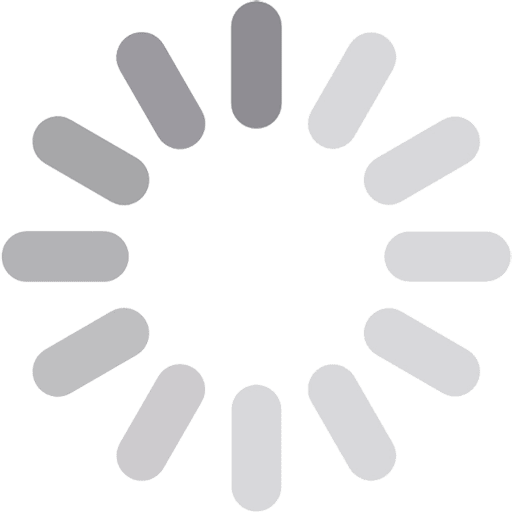Is WordPress Easily Hacked? — Does WordPress Need a Firewall? Why Is My WordPress Not Secure? The WordPress security tips of your website should be your top priority as a business owner operating an online presence. In case your website is one of the most popular and widely used CMS (Content Management Systems) known as WordPress then security is a must.
Without a doubt, WordPress is one of the widely used website builders and most secure platforms, but being open-source can make it vulnerable to hackers when you fail to certain precautions. Launching a website entails effort and money to maintain it which you don’t want to lose to hackers. Before discussing ways to protect your website let’s first see the importance of protecting it.
Table of Contents
It doesn’t matter the size of your business, company, or industry, securing your WordPress website is very important, and here is why. Below explained the WordPress security tips.
Having a website as a business owner, it is expected that you should be able to secure the information of your customers. As the business expands you will have to deal with more customers and they should be able to trust you with their information. With good security measures in place, your customers can trust you with their payment and contact information on your website knowing it will be safely used and stored.
When a website is not secure it opens room for hackers to have access to your information and those that visit your website. Which can lead to servers getting crashed, identity theft, and many other issues that can not help the reputation and growth of your business.
How secure your website affects the search visibility on Google and every other search engine. If you want to maintain a high-ranking website on WordPress you need to keep it secure. And a website WordPress security tips is probably one of the easiest ways to enhance search rank and visibility. Now that you know the importance of securing your WordPress site, let’s discuss how to secure it. Luckily there are some WordPress security tips you can do on your own.
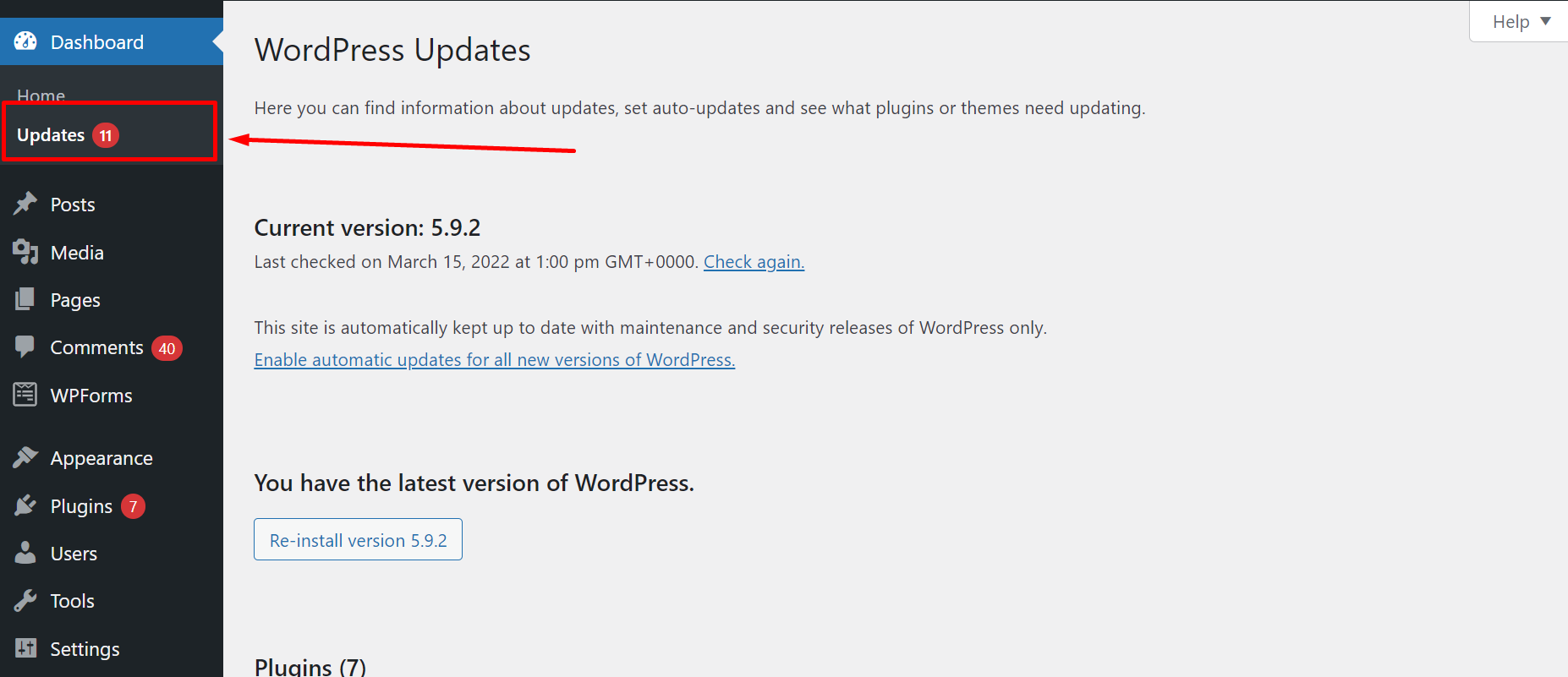
Whenever there is an updated or new version of WordPress the security get improved as well as performance. Every update fixes various bugs and vulnerabilities and should in case any specific malicious bug is being detected it is taken care of immediately by the WordPress team. So failure to update your WordPress might put your website at risk of being attacked. Ensuring your WordPress version is updated is one of the simplest and easiest ways to enhance security.
To know if your WordPress version is up-to-date you can log in to the admin dashboard and on the left menu panel, you will see updates. Click on it and if the version is not updated you are advised to do so immediately and always be on the lookout for new updates.

There are various web hosting companies out there that even provide cheap hosting. You should consider choosing a reliable, secure, and dependable hosting company if the security of your website is paramount to you. Choosing the best web hosting provider for your website has a lot to do with how well your website performs as well as its security.
You want to choose a hosting company that provides you with various useful security features like SSL/TLS certificates to help keep your website protected. Some hosting companies do provide backup for your website or a way to do so in case of any attack with 24/7 support to provide help if there is any security issue.
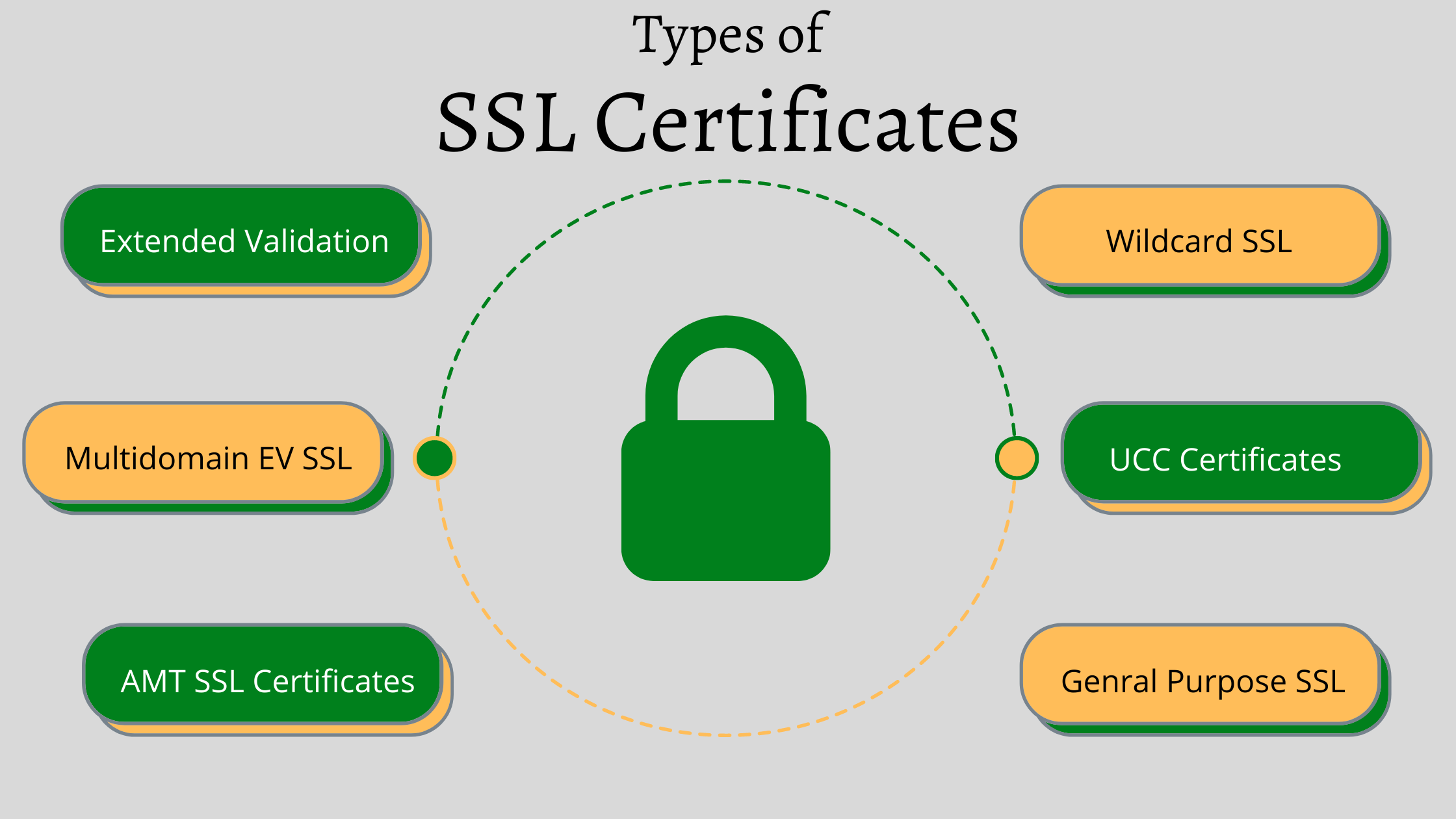
Secure Sockets Layer (SSL) helps you to change your website from HyperText Transfer Protocol (HTTP) to HyperText Transfer Protocol Secure (HTTPS) which is a more secure version. HTTPS is a protocol that helps transfer data between your website and any browser that wants to access it.
All your information, content, and data are sent to the location of the person that clicks on your homepage but HTTPS also encrypts the data on your website when transferring it from one point to another. SSL was initially used for a website that handles sensitive information but nowadays that is no more the case because it is now important for every website.
The installation of an SSL certificate on your website help communicate to browsers that data on your website are well encrypted. Most if not all web hosting company offers free SSL certificate. Which can be installed easily on your WordPress website. You may have to purchase one in case your hosting company do not provide you with an SSL certificate. SSL certificates are issued by certificate authorities which might be expensive for some website owners but don’t worry there is a free SSL certificate provided by Let’s Encrypt.
The chance of any hacker breaking into your website is very low with strong login details. Your username by default will be admin and you have the freedom to change it to whatever you want but that is not the major concern. The most important thing is creating a strong password that will not be easy for a hacker to guess. Using a simple password can put your website at risk, so you should consider changing it.
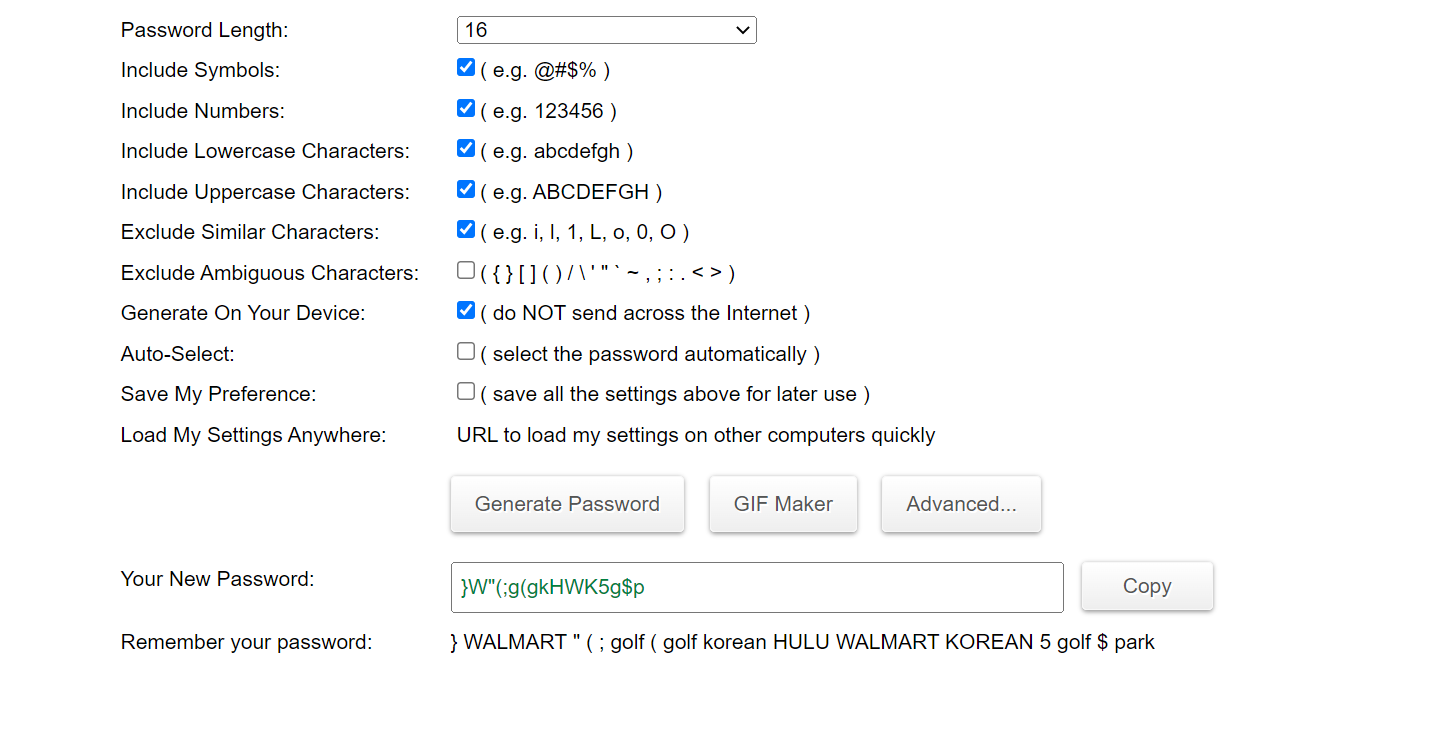
Alternatively, you can use Google authenticator to securely log in to your WordPress website. Google Authenticator is a software-based authenticator by Google that implements two-step verification services using the Time-based One-time Password that is generated on Google Authenticator app.
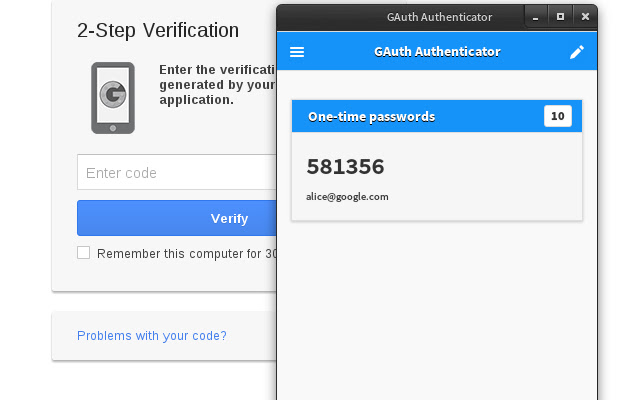

One of the best things about a WordPress of your website is the easy access to various plugins and themes to customize your website the way you want and add different functions. But you cannot trust every themes and plugin that are readily available because some inexperienced developer can develop insecure and unreliable plugins or themes.
This can leave a loophole for hackers to access your website if you install it due to poor coding practice. When choosing a new plugin or theme you need to be very careful. You should get plugins and themes for your website from a trustworthy source.
The WordPress security tips of your website should be your priority as a website owner. Proper maintenance of your WordPress security tips should not cost you much as there are certain things you can do yourself. And with the information above, securing your site should not be a difficult task. Just ensure you always update your themes, plugins, WordPress, and PHP version for better and more secure performance.
Sign up to receive our email, delivering the latest stories straight to your inbox.